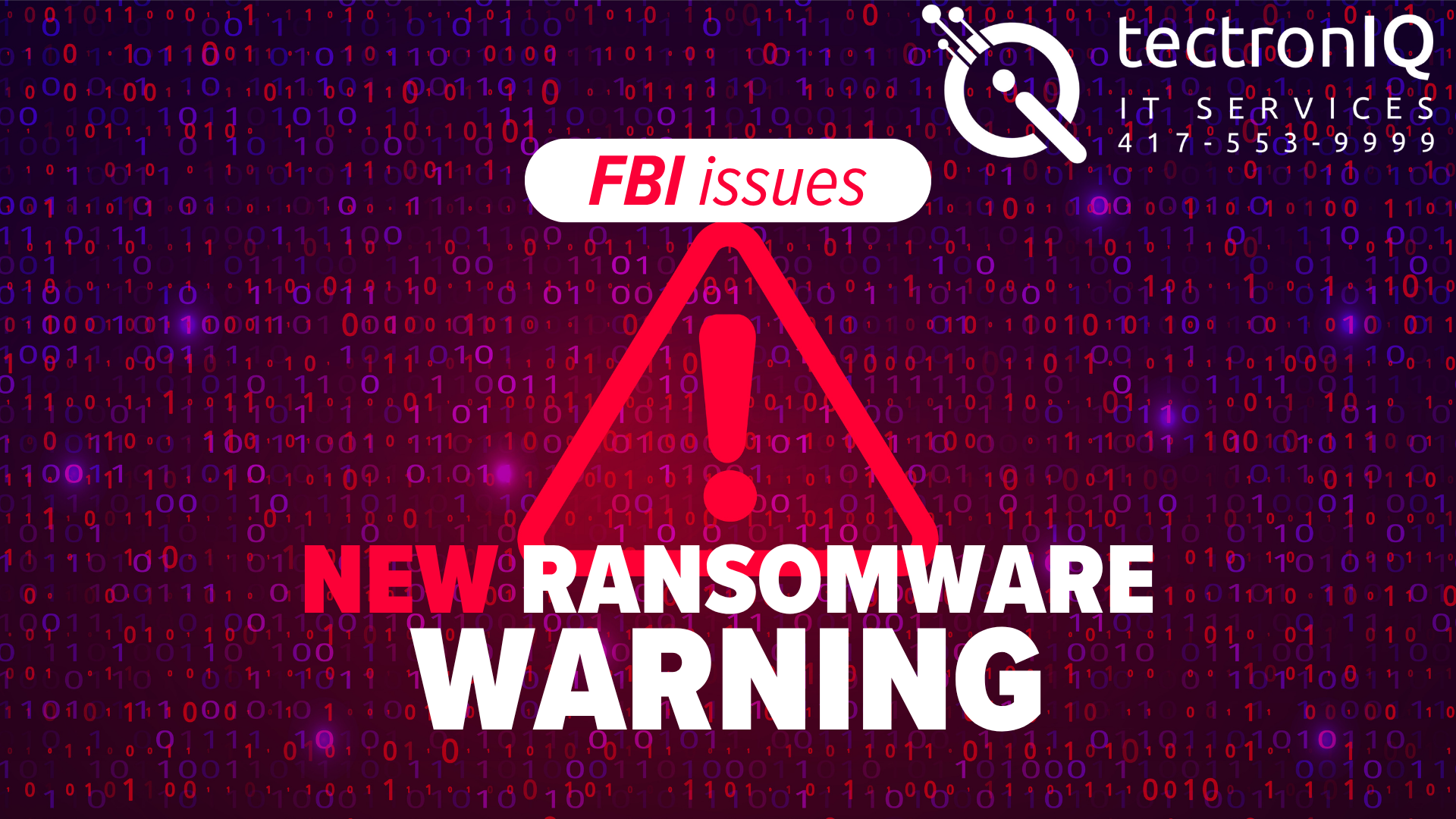When you hit "delete," it might feel like that sensitive document or cherished photo vanishes forever. But in the realm of digital data, nothing is quite so simple. Deleted files linger quietly on your hard drive, hidden from view, waiting either to fade into oblivion or be recovered by the savvy. As the guardian of your digital world, understanding this hidden process empowers you to protect your personal and professional data.
What Truly Happens When You Delete a File?
Deleting a file isn’t the swift execution you might imagine. When sent to the Trash or Recycle Bin, files simply relocate temporarily until you empty it. Even then, the files aren't truly gone—they're merely marked as "free space," available to be overwritten. Think of deleting files as removing street signs but leaving the buildings intact: the data remains accessible until new data takes its place.
Recovering Your Lost Files
Accidentally deleted something critical? Don't panic just yet. Recovery software can sweep through your hard drive, piecing together the fragments of your files. Timing matters—the quicker you act, the higher the chances your data remains intact. Remember, though, success isn't guaranteed. Files overwritten by new data may be irrecoverable or partially damaged.
The Power of Backups
Heroes always have a backup plan. Since recovery isn't foolproof, regular backups ensure your critical data remains safe and accessible, even if accidentally deleted or compromised. Make backup a part of your routine to stay one step ahead of digital disaster.
How Different Devices Manage Deleted Files
Different devices handle deleted files uniquely:
- Android Devices: Files move to a "Recently Deleted" folder.
- iPhones: Deleted photos and videos stay in the "Recently Deleted" album for 30 days.
- SSDs vs. HDDs: SSDs use TRIM, making file recovery trickier than with traditional HDDs.
Knowing these distinctions helps you navigate data recovery and protection strategies effectively.
Secure Deletion: Guarding Your Digital Secrets
Deleting isn't enough when protecting sensitive information. Enter secure deletion—overwriting file data multiple times, ensuring permanent destruction and protecting you from data thieves. Employ secure deletion tools regularly to fortify your digital security.
Take Control of Your Digital Destiny
Understanding the journey of deleted files gives you control over your digital security. By actively managing backups and using secure deletion practices, you stand strong against data breaches and accidental losses. Take charge today—your data, your rules.